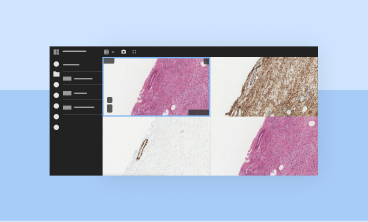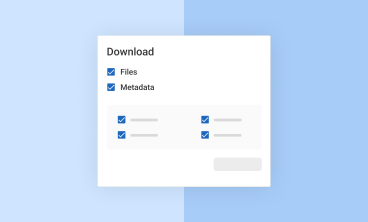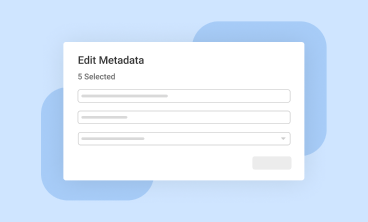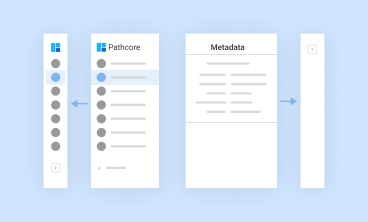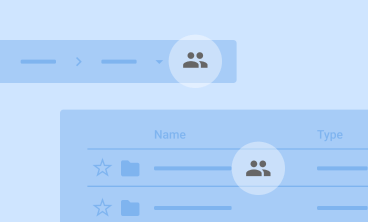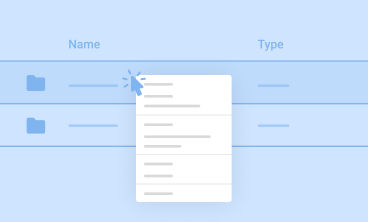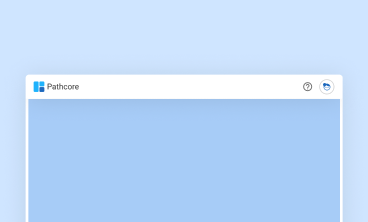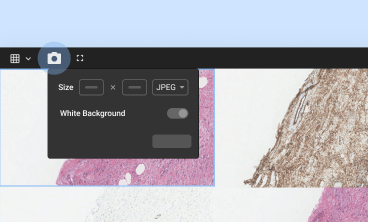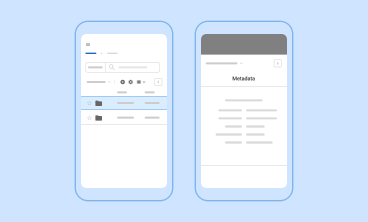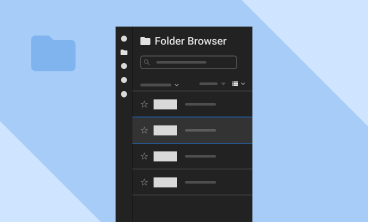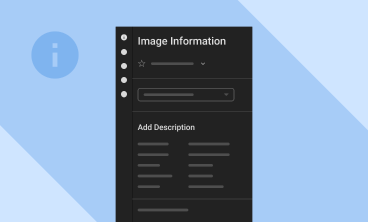PathcoreFlow™ Release Notes
v3.0 (2022-07-29)
Version 3.0 is a major milestone in the development of PathcoreFlow and further validation of our customer-oriented approach to product development. The list of improvements in v3.0 address many improvements that were requested by users along with a number of enhancements that dramatically improve user experience. Enjoy!
Help Center
Detailed user manual with step-by-step instructions
We are striving to provide more technical resources to support our customers. A new Help Center has been launched with v3.0 that includes a user manual with comprehensive coverage of all features. The user manual includes high level overviews, thorough technical information as well as step-by-step instructions for all features in the application.
Explore the new Help Center today!
Split View
View and synchronize multiple images in the viewer
The split view feature is designed for comparing images in 2D matrix or in side-by-side panel configurations. There are no limits to the number of images that can be included in split-view panels, and multiple options are available for creating panels and modifying panels.
With the Figure Maker addon, split view can be used to create publication/report-ready figures without image editing software. The panel markup tools can be used to decorate panels with captions, rulers, slide labels, and more. And the panel export tool can be used to create screenshots of panels in common image formats for use in other applications. After spending valuable time creating a complex panel, figures can be saved, viewed and in the future.
For more details and usage guides see the Split View section of the PathcoreFlow Manual.
Metadata Export
Easily export annotations and other metadata
It’s now possible to export metadata from the UI, without relying on the API. With this feature, users can easily download metadata such as annotations, snapshots, custom fields, overlays, tags and analysis results in JSON or CSV formats. The existing options for downloading bulk data, such as images and attachments, can now be used in conjunction with the options for exporting various types of metadata.
The expanded download dialog options are explained in the Repository: Downloading section of the PathcoreFlow Manual.
Bulk Editing Metadata
Editing custom fields for multiple records simultaneously
Previously, custom fields (metadata) were editable for a single file/image at a time. With the bulk editing improvements, it’s possible to edit (add, remove, update) custom fields for multiple files or folders at once.
More information is available in the Metadata and Repository sections of the PathcoreFlow Manual.
Collapsible Sidebars
Collapsing sidebars create more space for table content
We’ve heard your feedback! There isn’t always enough room to view long filenames or multiple table columns on smaller screens. To help reduce the clutter and to create space, collapsible sidebars are now available.
Improved Share Links
Share Links support all files types and with greater transparency
Share Links are now supported for all folder and files types (image and attachments), which just makes sense. In addition, shared files and folders are clearly indicated on the Repository page, as you navigate through the folders. A conspicuously placed (share) icon indicates files and folders that have been shared. You no longer need to click on a file or folder to see if it has been shared.
See the Share Links section of the PathcoreFlow Manual for more details.
Context Menus
Right-click context menus are a thing now
We haven't taken anything away, we have just moved things around. Many of the tables in the application now have right click context menus, which replace the various buttons that were previously available on the Repository, Search and Viewer pages. If your favorite button is no longer available, chances are the functionality has been moved into the right click context menu of the file or folder in question. Note that the context menus provide more options than were previously available in button form.
All of the actions available are outlined in the Repository Operations: Context Menu section of the PathcoreFlow Manual.
Top Bars
Useful top bars on the Repositories and Viewer pages
Many of the pages in the application have a dedicated and permanent top bar that contain useful information and functionality. For example, the Repository top bar contains the My Account link in the top right corner, consistent with many other web applications, as well as a dedicated menu for support and other information. Similarly, the Viewer top bar is packed with information about the image on display and controls for managing the Split-View panels layouts, magnification and other utilities.
Find out more in the Repository and Viewer sections of the PathcoreFlow Manual.
Screenshots
A built-in screenshot tool in the viewer
A new screenshot tool has been introduced that conveniently captures region-of-interest for any image or set of images that are currently visible in the viewer. The screenshot tool is a WYSIWYG (what you see is what you get) tool with full support for the image panel markup tools. This tool is more powerful than a traditional screen grab because it allows users to define the resolution of the screenshot.
See the whole picture in the Snapshots section of the PathcoreFlow Manual.
Mobile View
Better support for mobile devices
A number of improvements have been made to improve the behavior and ease of use of the application on mobile devices.
Viewer Folder Browser Tab
Better folder browser inside the viewer
A number of improvements have been made to the folder browser in the viewer. Users can now leverage sorting, filtering, context menu actions directly from the viewer, as well control the layout of the images in the folder browser.
Browse to the Browse Folder Panel section of the PathcoreFlow Manual for more details.
Viewer Information Tab
Revamped information tab inside the viewer
The information tab in the viewer has been reorganized and remodeled to make it easier to view and access the available information. Notably, users can now conveniently modify the image description to record findings directly in the viewer.
More information is available in the Information Panel section of the PathcoreFlow Manual