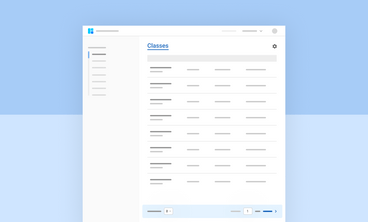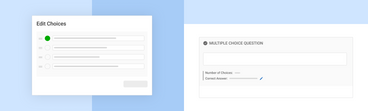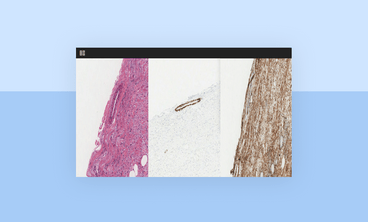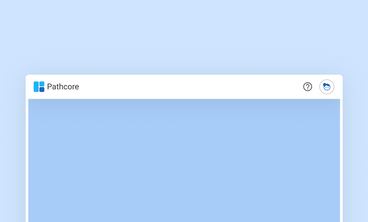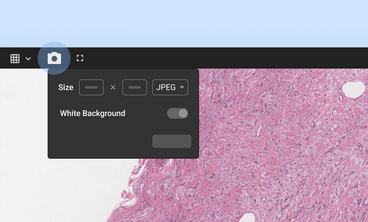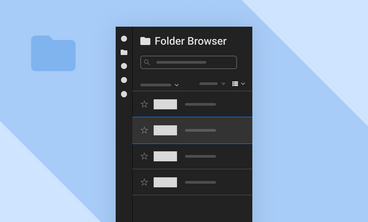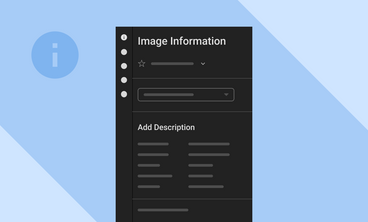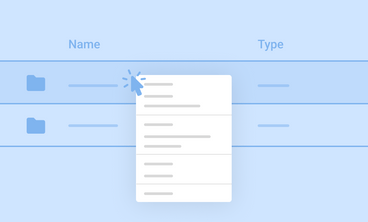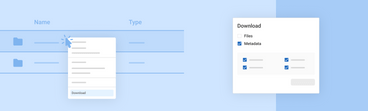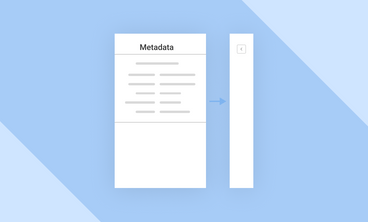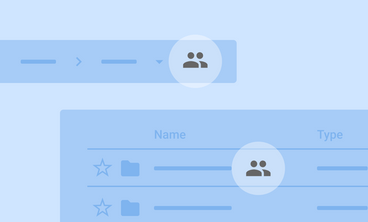PathcoreScholar™ Release Notes
v2.0 (2022-12-06)
New in this Release
We’re excited to release a brand-new update to PathcoreScholar™. In this release, we've introduced changes to Class Management, the Viewer, and the Repository for optimized performance and a more seamless user experience.
- Class Management:
- For Educators: paginated class lists with faster performance; redesigned Multiple Choice questions; improved student reports
- For Students: side-by-side viewing with multiple images
- Viewer: new top bar controls; screenshot capabilities; improved "Browse Folder" and "Image Information" tabs
- Repository: a new top bar; file/folder context menus; detailed metadata export; collapsible side bars; visible Share Links
Additionally, the Help Center has been revised with a comprehensive user manual for improved technical support.
For additional details about these changes, see the sections below.
Fixed in this Release
We have also implemented the following bug fixes and usability improvements:
- The toolbar and footer in the rich text editor are now sticky while scrolling through the page
- Added the ability to select the destination class and/or module when duplicating modules and pages
- The search bar in the users page is sensitive to the data in all columns of the users table
- Resolved an error that sometimes led to an endless loading screen when a student attempted to login
- Added or corrected tooltips that were either missing or incorrect
- Improved UI for copying modules and pages to other classes/modules
- Corrected the Image Viewer question to hide image filenames in student view
- Enabled removal of the featured image in Multiple Choice questions
- Resolved errors and crashes associated with saving Multiple Choice questions
- Resolved errors that prevented use of infinite value ranges in Number Input questions
- Resolved inconsistent typing behavior in Hidden Data questions
- Resolved an error that may have prevented a Pop-up Button from scoring properly
- Resolved an error that prevented Pin Drop dialog from being dismissed
- Resolved an error that prevented response messages from only having images
- Resolved inconsistent copy and paste behavior in rich text editor
- Enabled Ctrl + Z keyboard shortcut in the rich text editor
- Resolved errors and crashes associated with dragging and dropping images in the rich text editor
- Resolved errors that prevented a page from being saved
- Resolved errors that may have allowed students to access content to which they are not permitted
- Many more bug fixes and UI improvements
Class Management
Paginated Tables
Paginated class and module lists
The class listing is now paginated, which provides significant performance and usability gains. As a result, classes and module tables load faster and are easier to scan.
See the Class Management section of the PathcoreScholar™ Manual for more details.
Multiple Choice Questions
Redesigned multiple choice questions
Multiple choice questions have been redesigned with usability and performance in mind. Previously, multiple choice options were added in-line which resulted in long page load times, especially for lengthy questions. The optimized design now features a pop-up dialog for the option selection, as well as a summary of the number of options and the selected correct answer.
Read more in the Question Types section of the PathcoreScholar™ Manual
Improved Class Reports
Added audit trails in exported reports
For better monitoring and auditing, exported class and module reports now include the first and last modified times for each answer provided by students.
Read more in the Module Reports section of the PathcoreScholar™ Manual
Side-by-Side Viewing
View and synchronize multiple images in student view
The ability to compare images in side-by-side configurations is now available via the Image Viewer block. With this improvement, educators can provide multiple images for students to view both individually and compare side-by-side with optional synchronization.
For more details and usage guides see the Image Viewer section of the PathcoreScholar™ Manual.
Viewer
Top Bars
Useful top bars on the Repositories and Viewer pages
Many of the pages in the application have a dedicated and permanent top bar that contain useful information and functionality. For example, the Home top bar contains the My Account link in the top right corner, as well as a dedicated menu for support and other information. Similarly, the Viewer top bar contains information about the image on display and controls for managing the panels layout, magnification, and other utilities.
Find out more in the Repository and Viewer sections of the PathcoreScholar™ Manual.
Screenshots
A built-in screenshot tool in the Viewer
A new screenshot tool has been introduced to conveniently capture the region-of-interest visible in the Viewer. The screenshot tool contains full support for the image panel markup tools, and provides additional options to define the desired resolution of the screenshot.
Viewer Folder Browser Tab
Better folder browser inside the Viewer
A number of improvements have been made to the folder browser in the Viewer. Users can now leverage sorting, filtering, and context menu actions directly from the Viewer, as well control the layout of the images in the folder browser.
Browse to the Browse Folder Panel section of the PathcoreScholar™ Manual for more details.
Viewer Information Tab
Revamped information tab inside the Viewer
The information tab in the Viewer has been reorganized and remodeled to make it easier to view and access the available information. Notably, users can now conveniently modify the image description to record findings directly in the viewer.
More information is available in the Information Panel section of the PathcoreScholar™ Manual
Repository
Repository Context Menus
Right-click context menus everywhere
Right-click context menus have now replaced various buttons that were previously available in the Repository, Search, and Viewer pages, with a few added options. If your favorite button is no longer available, chances are the functionality has been moved into the right-click context menu of the file or folder in question.
All of the actions available are outlined in the Repository Operations: Context Menu section of the PathcoreScholar™ Manual.
Metadata Export
Easily export annotations and other metadata
It’s now possible to export metadata directly from the UI, without relying on the API. With this feature, users can easily download metadata such as annotations, snapshots, overlays, tags, and analysis results in JSON or CSV formats. This feature can be used in conjunction with the existing options for downloading bulk data (i.e. images and attachments).
The expanded download dialog options are explained in the Repository: Downloading section of the PathcoreScholar™ Manual.
Collapsible Sidebars
Collapsing sidebars create more space for table content
We’ve heard your feedback! There isn’t always enough room to view long filenames or multiple table columns on smaller screens. To help reduce the visual clutter, collapsible sidebars are now available in Repository view.
Share Link Indication
Share Links support all files types and with greater transparency
Share Links are now supported for all folder and file types (including image and attachments). In addition, shared files and folders are marked with a new share icon on the Repository page. This new icon eliminates the need to click on a file or folder to see if it has been shared.
See the Share Links section of the PathcoreScholar™ Manual for more details.
Help Center
Detailed user manual with step-by-step instructions
We are striving to provide more technical resources to support our customers. A new Help Center has been launched that includes a user manual with comprehensive coverage of all features. The user manual includes high-level overviews, thorough technical information as well as step-by-step instructions for all features in the application.
Explore the new Help Center today!