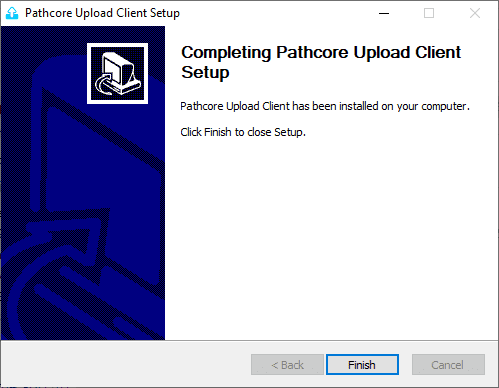Upload Client Installation Guide
Download the installer executable file from the Tools & Resources section of the Pathcore Help Center
Run the installer executable file
If you have previously installed the Upload Client, the installer will provide the opportunity to remove the old version before installing the updated one.Your settings will be preserved.
Click on the Next button
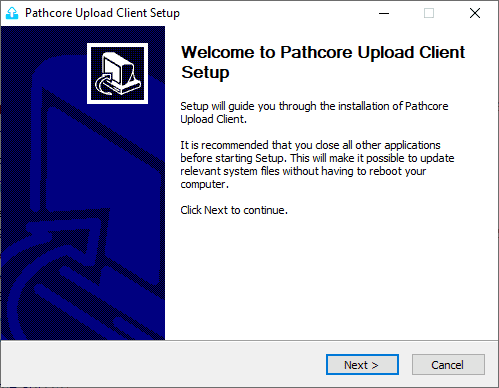
Accept the License Agreement by clicking on the I Agree button
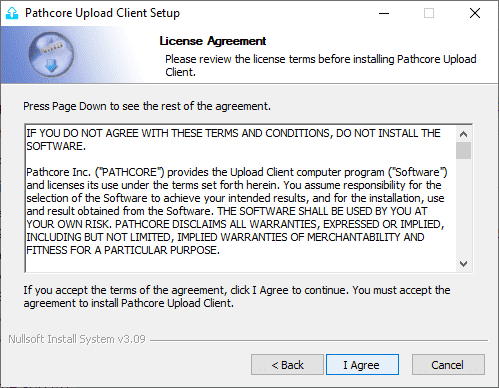
Select a location for installation and click on the Next button
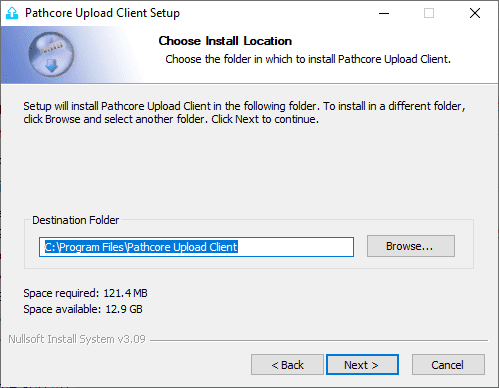
Select a Start Menu folder and click on the Next button
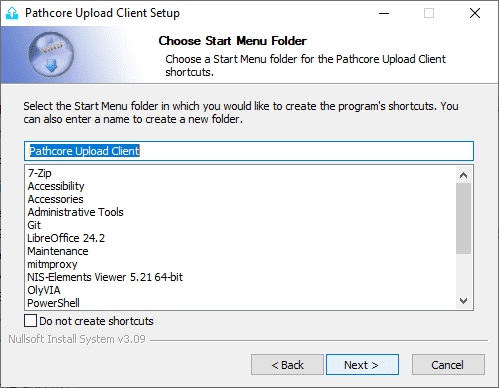
Review the list of components to install and the space required. Click on the Install button to begin the installation
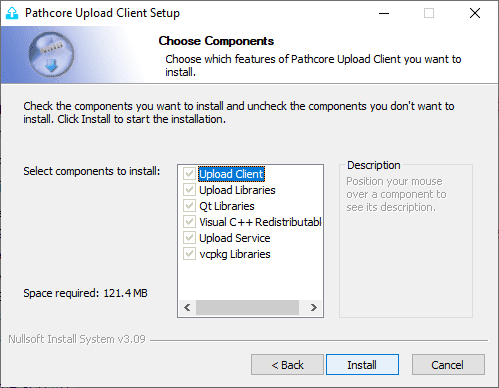
Wait for the installation to complete then click on the Next button
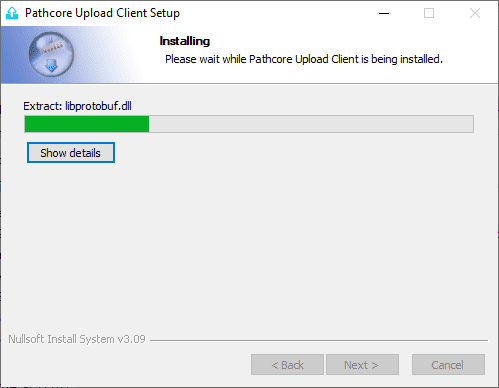
The Upload Client is now installed. Click on the Finish button